Make daily schedule adjustment easier.


"TimeLab Appointment" is a service that works with your Google Calendar to automate schedule adjustments at work and save valuable time.
Easy adjustment in 3 steps
Step1Enter the conditions to adjust

Enter the conditions required for adjustment such as required time, travel time, and adjustment period.
Step2 Candidate date is automatically extracted
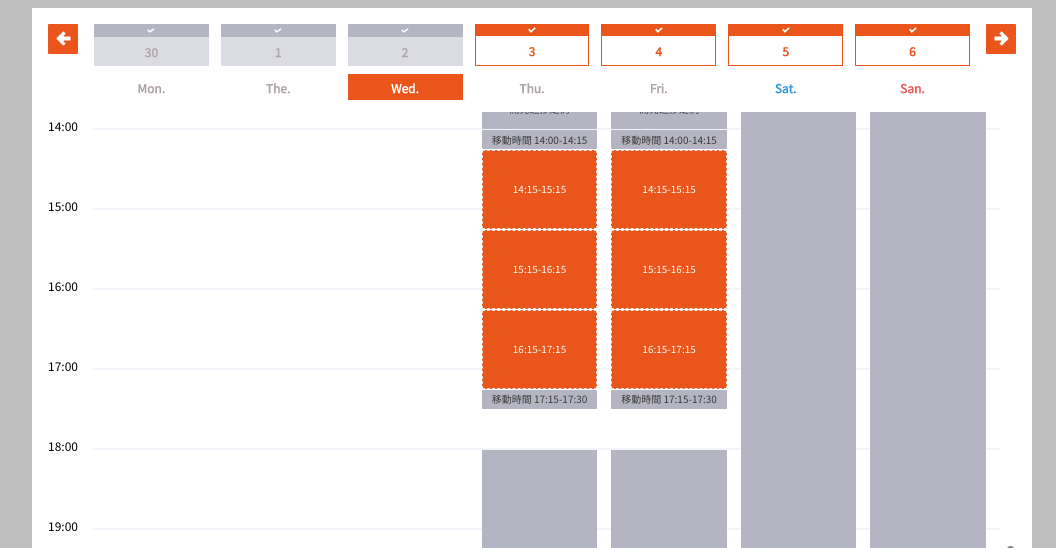
It gets the schedule information from the linked Google calendar and automatically extracts the free schedule in consideration of the set adjustment conditions.
Step3 Share URL to guests
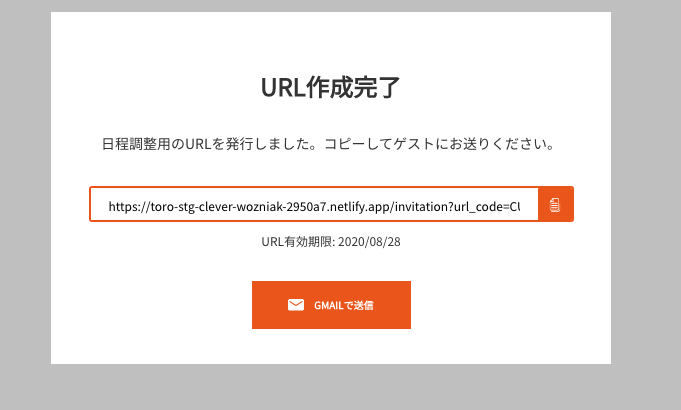
Finally, issue the URL and send it to the guest by email or chat. The guest simply accesses the URL sent to him and selects a convenient date and time from the available schedule. Confirmed appointments are automatically registered in Google Calendar.
Cooperation with Zoom
By linking with Zoom, it is now possible to automatically issue the Meeting URL when the schedule is confirmed. Explains how to cooperate, how to use, and how to cancel.
Cooperate
Step1 Start of cooperation

Select the "Basic Settings" tab on the settings screen and press the "Cooperate Zoom" button.
Step2 Sign in to Zoom
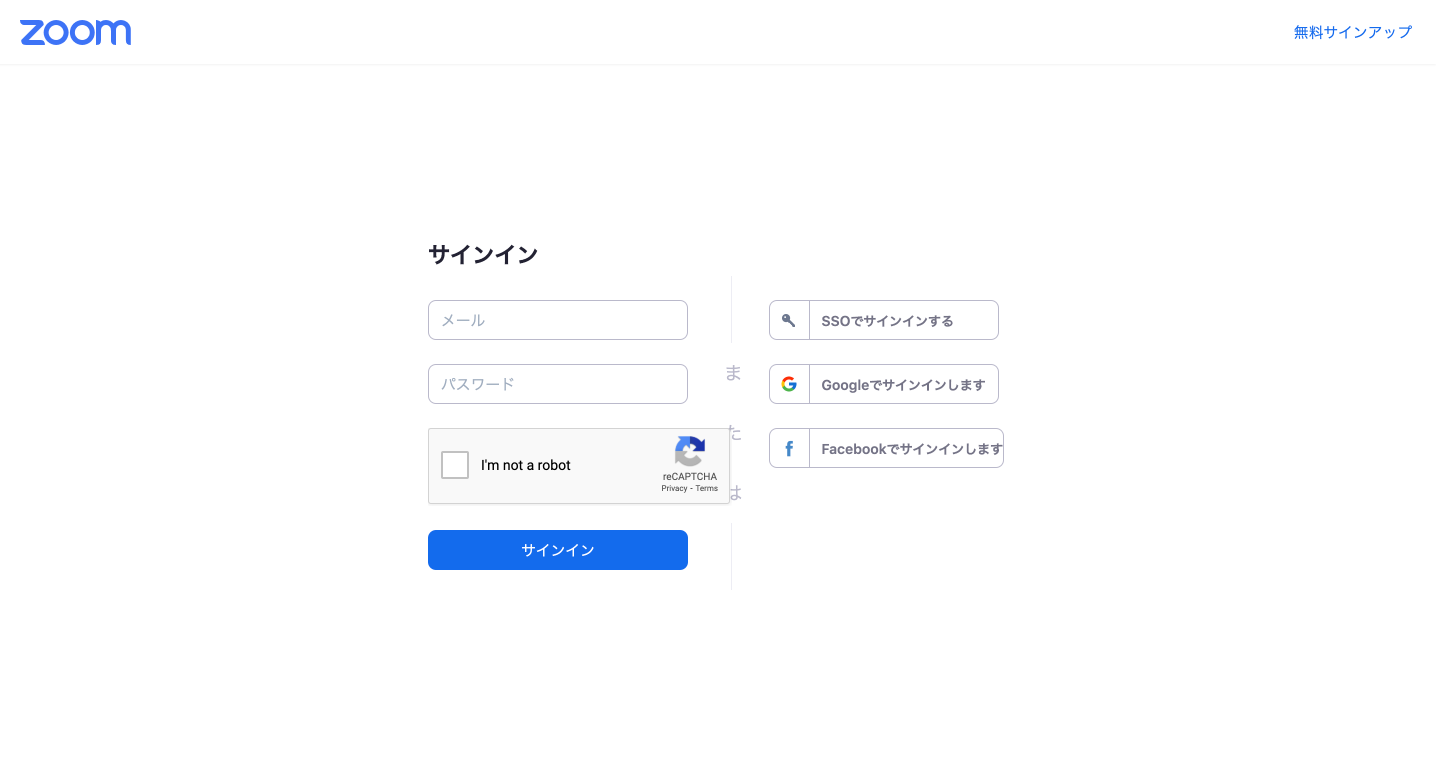
Sign in to the Zoom account you want to work with.
Step3 Please allow access to your Zoom account
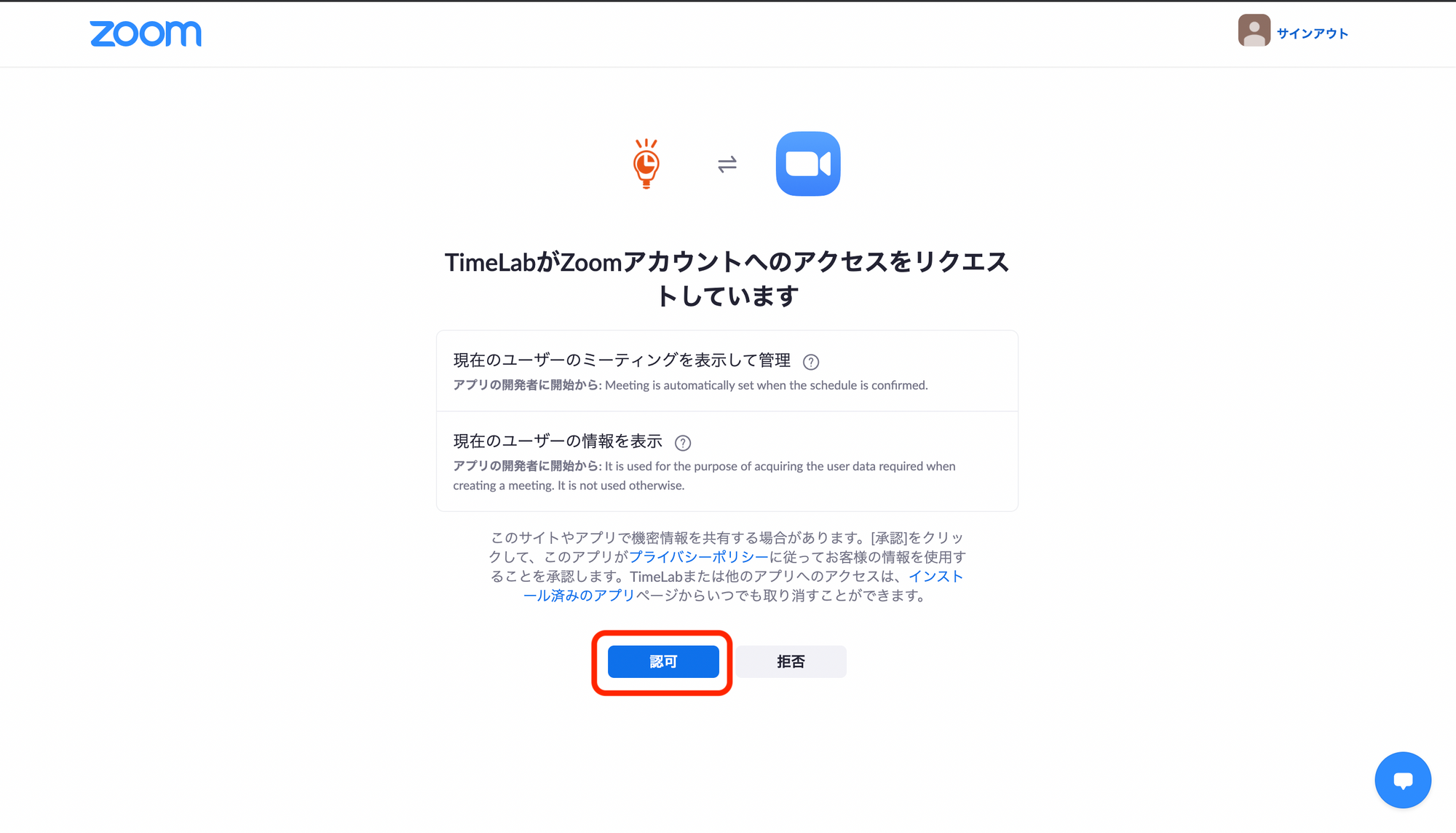
Please allow access to the linked Zoom account. This system uses the authority to create the conference URL and read the user information. If you return to the page of the site, the cooperation is completed.
Use Zoom when adjusting
Specify the Meeting tool
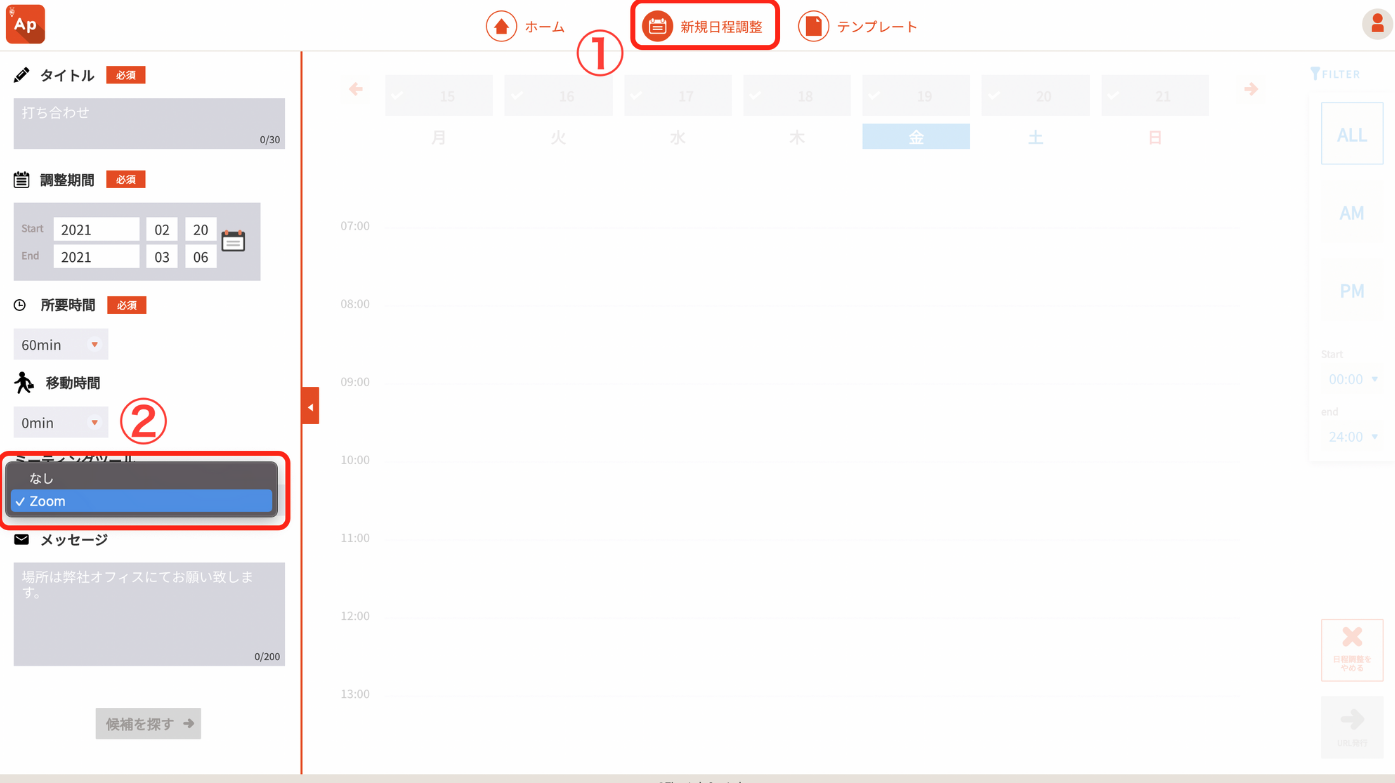
You can select the tool to use in Meeting when adjusting the meeting. Only when selected, the URL of Meeting will be automatically generated after the schedule adjustment is completed.
Cancel the cooperation
Step1 Start of cooperation cancellation

If you want to cancel the cancellation with Zoom, you can easily cancel it by pressing the cancellation release button from the setting menu.
Step2 Confirmation of cancellation of cooperation

When you press the release button, a confirmation dialog will appear, so select release.
Step3 Completion of cooperation cancellation

After the cancellation is completed, if the completion dialog is displayed, the cancellation is successful.
How to apply
We are developing a schedule adjustment service "TimeLab Appointment" aiming for service release in Japan from December 3, 2020 (Tuesday). We have started offering the closed beta version. There is no charge for using the service during the beta period, but it is an invitation system. Please contact us from the registration link below. It will be a beta version, so we would appreciate it if you could give us your impressions of using it.
